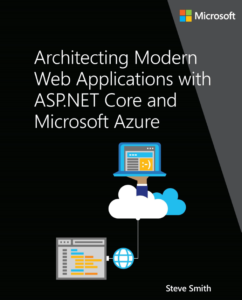Asus Zen Ultrabook Revisited

A couple of months ago I got an Asus Zen ultrabook, which I posted about when I first got it, and a month or so later. Now that I’ve had it a while, I thought I’d post one more time with how it’s continued to work for me. I’m still very happy with its look, feel, and speed. It’s very responsive both while up and running and when waking up or shutting down. One thing I wish it came with is an HDMI adapter, but I picked up an HDMI adapter for $2 from Amazon and it works fine. The machine does come with a VGA adapter, which is more likely to be what you’ll need when projecting, but our conference room has both and the HDMI is a bit sharper so I’m happy to be able to use it now.
In the last month, this machine has traveled with me to Vancouver, Seattle, and Orlando as well as various clients and businesses in Ohio. It’s super-light, the battery lasts and lasts, and it’s small enough to use on an airplane without being either a contortionist or sitting in first class/exit row. I also installed Windows 8 consumer preview on it a few weeks ago when that came out, and it works great as well. I followed Scott Hanselman’s boot to VHD instructions. In Win8, the touchpad is a bit more “touchy” (if your hand rests on it as you type it can move the mouse pointer or click it), but other than that (and the fact that it isn’t a touch screen device) it seems to work fine. The performance and stability of Win 8 seem to be very good, too, so much so that I know several people who run it as their primary work OS.
One of the nice things about having such a portable, powerful laptop is that I find myself using it more often. Of course, it’s now competing with an iPad, at least at home, so for many tasks that are mainly consumption-oriented, the iPad wins. But for actually creating anything, whether it’s a blog post or working on code in Visual Studio, the Zen works great. And of course it’s also a great movie and consumption machine in its own right (and when someone else in my household has dibs on the iPad). And at work, where I don’t currently bring the iPad, its small size makes it ideal to take to meetings or even just to have on the edge of one’s desk as a secondary machine to use for email/twitter/browsing while doing dev work on a full-sized pair programming workstation.
Some pundits are claiming that the ultrabook as a brand is already dead, because the name and brand are being diluted by forthcoming larger laptops that are thicker and feature spinning-rust hard drives rather than SSDs. I agree this kind of brand extension is a bad thing for the ultrabook brand name, but I’m definitely a fan of ultrabooks in the original sense, and I continue to be very pleased with mine. The one feature of this particular machine that continues to be a minor annoyance to me is the keyboard, which tends to result in missed keys more frequently than other laptops I’ve used and far more than full-sized keyboards. But I’m a fairly proficient touch-typist and it may just be that my style doesn’t jive well with this particular layout or type of keyboard. If you’re concerned it may be an issue for you, see if you can try one out before you buy one, but for me it remains a fairly minor, but notable, concern.
Obligatory Legalese
Disclosure of Material Connection: I received one or more of the products or services mentioned above for free in the hope that I would mention it on my blog. Regardless, I only recommend products or services I use personally and believe my readers will enjoy. I am disclosing this in accordance with the [Federal Trade Commission’s 16 CFR, Part 255: “Guides Concerning the Use of Endorsements and Testimonials in Advertising.”](http://www.access.gpo.gov/nara/cfr/waisidx03/16cfr25503.html)

About Ardalis
Software Engineer
Steve is an experienced software architect and trainer, focusing currently on ASP.NET Core and Domain-Driven Design.