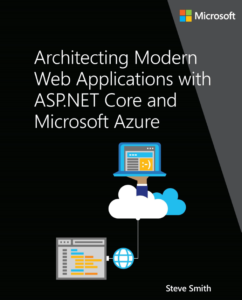Tools Used
Here’s a quick list of the tools I use and generally recommend. Subject to change at any time. Some links are affiliate links – using them helps to support this site. Thanks!
Last updated: 12 December 2019
Blog
My blog is running WordPress and is hosted by SiteGround (formerly on WPEngine.com – why the move?). I’m using the following plugins:
- Akismet Anti-Spam
- All In One SEO Pack (using Yoast now – see below)
- Contact Form 7
- Crayon Syntax Highlighter
- Disqus Comment System
- Force Lowercase URLs
- Icegram
- MailChimp for WordPress
- ProjProjects – URL 301 Redirections
- Public Post Preview
- Server-Side Google Search
- SG Optimizer
- Social Media Buttons
- WordPress Popular Posts
- WP Post Series
- WPBruiser
- WP File Manager
- Yoast SEO
Chocolatey
I’m a bit late to the party on this one, but with recent new PC purchases I’ve really started to get into using chocolatey to easily manage and install tools on my systems. Here’s my current list of installed packages, which I get by running the choco list -lo command:
audacity 2.3.2
chocolatey 0.10.13
chocolatey-core.extension 1.3.3
Cmder 1.3.11
curl 7.65.0
docker-cli 18.09.0
docker-desktop 2.0.0.3
DotNet4.6.1 4.6.01055.20170308
fiddler 5.0.20182.28034
git 2.21.0
git-credential-manager-for-windows 1.19.0
git.install 2.21.0
greenshot 1.2.10.6
licecap 1.28
pandoc 2.7.2
poshgit 0.7.3.1
postman 7.0.9
skype 8.45.0.41
sql-server-management-studio 15.0.18131.0
treesizefree 4.3.1.2
vcredist2010 10.0.40219.2
vs-code 1.40.2
winamp 5.666
Code Editor
I mainly work in Visual Studio Enterprise 2017, but I also regularly use Visual Studio Code.
Visual Studio Extensions/AddIns
Below is a list of some of the extensions I’m using with Visual Studio 2017 (currently version 15.9.4 as of January 2019):
- Add New File by Mads Kristensen
- BuildVision by Stefan Kert
- Clean Architecture by Greg Trevellick (works with my Clean Architecture solution template)
- EditorConfig Language Service by Mads Kristensen
- File Icons by Mads Kristensen
- File Nesting by Mads Kristensen
- Format on Save by Winston Feng
- Image Optimizer by Mads Kristensen
- JavaScript Transpiler by Mads Kristensen
- Markdown Editor by Mads Kristensen
- NDepend by NDepend
- Razor Language Services
- Roslynator 2017 by Josef Pihrt
- Web Compiler by Mads Kristensen
- Web Essentials 2017 by Mads Kristensen
Visual Studio Code Extensions
I don’t necessarily have all of these installed everywhere (I work on a home desktop, an office desktop, and a laptop), but here’s an aggregate list of my VS Code extensions:
- Angular Essentials by John Papa
- Angular Language Service by Angular
- Angular v7 Snippets by John Papa
- angular2-inline by Nate Wallace
- Beautify by HookyQR
- C# by Microsoft
- Code Spell Checker by Street Side Software
- Debugger for Chrome by Microsoft
- Docker by Microsoft
- Docker Explorer by Jun Han
- Docker Linter by Henrik Sjooh
- EditorConfig for VS Code by EditorConfig
- GitLens – Git supercharged by Eric Amodio
- GitGraph – View branches in graph view – by mhutchie
- HTTP/s and relative link checker by Larry Franks
- IIS Express by Warren Buckley
- JS-CSS-HTML Formatter by lonefy
- Material Icon Theme by Philipp Keif
- npm by egamma
- Partial Diff by Ryuichi Inagaki
- Path Intellisense by Christian Kohler
- Prettier – Code Formatter by Esben Petersen
- Preview on Web Server by YuichiNukiyama
- SQL Server (mssql) by Microsoft
- TSLint by egamma
- Typescript Hero by Christoph Bueler (great for organizing imports in Angular apps)
- VS Live Share (see me using it here)
- vscode-icons by Roberto Huertas
- Window Colors by Stuart Robinson
- Winter is Coming Theme by John Papa
My custom user settings vary from machine to machine and whether I’m presenting or recording content, but here’s an example:
{ "editor.fontSize": 14,
"editor.wordWrap": "on",
"window.zoomLevel": 1,
"workbench.colorTheme": "Default Light+",
"editor.formatOnSave": true
}
Source Control
I’m a huge fan of Git and GitHub. I’m currently using GitKraken or the git command line for client-side git operations. I’m using VisualStudio.com with git for some client projects, too. My biggest complaint about using VisualStudio.com vs. GitHub is the authentication story, as I’ve had no end of problems with using Microsoft accounts to connect to VSTS.
Screencasting
I record online courses for Pluralsight and DevIQ and occasional screencasts on YouTube. I use TechSmith Camtasia to record and produce my screencasts and TechSmith SnagIt for screenshots. I also use LiceCAP for animated screen captures, which are useful for tweets and emailed tips.
Streaming
I’m currently streaming on Twitch most Fridays, discussing developer topics. I may stream gaming at some point but I’d want that on a separate channel. The streams are archived on YouTube. My setup uses OBS Studio. There’s enough complexity there that I’ll probably create a separate article just for the rest of the details, including how I’ve configured an Elgato Stream Deck.
Laptop
In December 2019 I finally broke down and bought a new laptop. It’s a 15″ Dell XPS with 1TB of storage and 32GB of RAM. I’ll post an unboxing article with some more details and link to it from here. So far it has no stickers, but I expect that will change soon. The MBP (below) is still going strong but will mainly stay at home now. Its MacOS calendar printing capabilities are worth keeping it around, if nothing else (we use many different Google calendars to manage our family of 6 and nothing else we’ve found can print out decent looking weekly/monthly calendars).
I’m writing this on a Macbook Pro Retina 15″ circa 2013 (I purchased it in June 2014). It’s running 2.3 GHz Intel Core i7 and has 16GB 1600 MHz DDR3 RAM and an Intel Iris Pro 1536 MB graphics card. It’s still running well. I run Parallels to run Windows on it and I switch back and forth between MacOS and Windows when developing. It’s accumulated a few stickers over the years – here’s a pic from September 2018:
Desktop
I recently built a new Ultimate Developer Rig, which I wrote about with benchmarks here. You can view just the parts here. Here’s a short summary:
- Core i9-9900K 3.6GHz 8-Core Processor
- Gigabyte Z390 AORUS MASTER ATX LGA1151 Motherboard
- 32 GB DDR4-3866 Memory
- 1TB M.2 SSD
- GeForce RTX 2080 8 GB Video Card
It’s a beast I named NightKing.

Avatar

Custom avatar by Nate Lovett
My avatar was created by Nate Lovett. I’m on the Stir Trek conference board and in 2016 we had Nate produce avatars for all of our speakers and board members. He did a great job, and if you’d like him to create one for you, contact him via twitter. I’m currently using this avatar on most of my social media and Slack channels, as well as the basis for my Weekly Dev Tips podcast logo.
David Neal (@reverentgeek) also does some great custom-drawn avatars.
Drawing
Speaking of David Neal, he turned me on to the great Sketches Pro app for iOS. I’m using that along with an Apple Pencil and a relatively new iPad to create drawings for my blog posts, newsletters, and presentations. My drawing abilities are still pretty weak, but the app is very powerful and it’s quite pleasant to use the combination. In the past, I’d tried drawing pads for the PC, but it’s much easier to draw directly on the (portable) surface you’re working with than to draw on the desk while looking at the screen, I found.
Podcast
My podcast, Weekly Dev Tips, is hosted by Simplecast. I use a Rode Podcaster microphone to record, with PSM 1 Shockmount and PSA1 Swivel Boom Arm. I use Audacity for both recording and editing. I try to script the shows as markdown which I edit using Visual Studio Code and then upload to Simplecast to act as the show notes. You can see my podcasting checklist here.
XBox
I recently started to make some time to play PUBG on the XBox One (my gamerID is ‘ardalis’ of course). The game’s a lot more fun with friends, which requires an adapter and headset/microphone. Here’s what I’m using:
- Turtle Beach Headset Audio Controller Plus (my original XBox One controllers lack a headphone jack)
- BENGOO G9000 Stereo Gaming Headset, noise cancelling over ear headphones
Summary
Have a question about any of the above, or want to know something else about the products I use? Let me know.