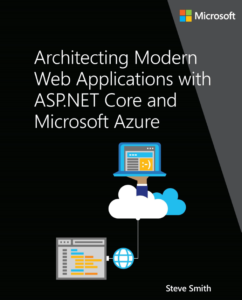Laptop Rebuild - Essential Apps

When we last saw our hero, he had fallen victim to an evil plot to disable his computer’s ability to boot up. After great efforts at recovery, eventually he was forced to concede defeat to Vista and reinstall everything from scratch. Let’s return now to see what’s in store in the next chapter of our story, already in progress…
So, day 2 after my issue with Vista and I’m now at least able to use my laptop again for real work. However, it still is missing dozens of little things that I find useful, so I thought I’d catalog those here in the spirit of Scott and Jesse’s posts on useful tools and utilities. In my case, this is a running list of things I’m installing, in order, along with some commentary. Feel free to comment on anything you think I’ve left out.
Day 1 Basics
- Windows Vista Ultimate SP1 – Followed by about 40 immediate updates.
- Visual Studio Team Suite 2008 SP1
- Microsoft Office 2007 Ultimate SP1 – Followed by a bunch of updates, and switching from Windows Update to Microsoft Update so that Office automatically gets updated.
Basic Utilities
- Terminals – For all remote connection needs.
- Visio Professional 2007 – Often handy, and it’s on the same MSDN disc as Office 2007.
- Del.icio.us Bookmarks FireFox Addin – Makes Del.icio.us easy to use.
The following tools just stay in my C:Util folder and get restored from my backup.
- DebugView
- Fiddler
- ProcessMonitor
- Reflector
- SpaceMonger
- LINQPad – xcopyable LINQ and SQL and Code Snippet Editor/Manager. Awesome!
Social Software (IM and Twitter)
- Pidgin – supports multiple IM clients and has some cool features like detecting when someone is writing an IM to you before they finish typing it.
- TweetDeck – Current favorite Twitter app. Follow me at @ardalis.
More Apps
- Foldershare – Awesome for sharing files between computers.
- Adobe Reader (or Foxit Reader) – for PDFs. Foxit installs and opens documents MUCH faster but occasionally has compatibility issues with Adobe.
- ClearContext – Makes filing things a breeze in Outlook.
- Flickr Uploadr – Makes uploading photos a breeze w/Flickr.
- Virtual CloneDrive – Trying this instead of Daemon Tools for ISO mounting. So far I like it.
- SQL Server 2008 – Had 2005 before, but figure now’s as good a time as any to upgrade. We’ll see if I still need SQLPrompt with it.
I still have a lot more to go but this is where I am with reinstalling by day 3. I still need an FTP client (FileZilla) and a bunch of other apps. Debating whether to install Plaxo again. Outlook is actually quite fast now that I just had it start with a fresh PST file, and I’m hoping to keep it that way since previously it was the slowest thing on my machine. We’ll see.

About Ardalis
Software Engineer
Steve is an experienced software architect and trainer, focusing currently on ASP.NET Core and Domain-Driven Design.